
1. Go To Your Web Browser 
2. Type in Thumbnet.net
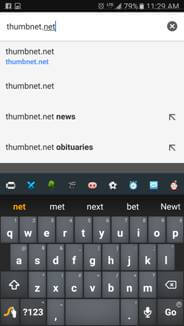
3. Look for the three dots on the top right corner of your screen.
4. Click on "Add to Home Screen"
5. On the line you can type what you'd like to appear on your home screen,
then press "Add"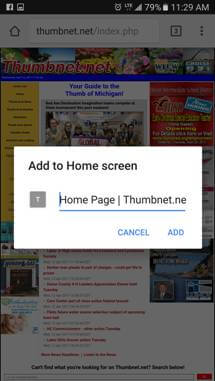
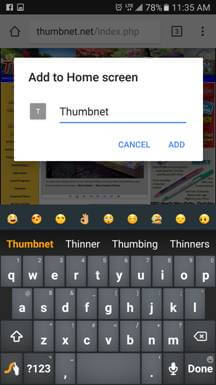
6. Go to your home screen, and enjoy fast and easy access to Thumbnet.net
1. Go To Your Web Browser
2. Type in Thumbnet.net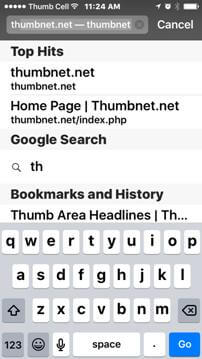
3. Press the "Upload" button
4. Press the "Add to Home Screen" button
5. On the line you can type what you would like to appear
on your Home Screen, then press the "add" on the top right corner
6. Go to your Home Screen and enjoy fast and easy access to
Thumbnet.net!
Copyright © 2010 - 2026 Thumbnet.net and Thumb Broadcasting Incorporated
An equal opportunity employer EEO Report
Privacy Policy | WLEW-FM Public File | WLEW-AM Public File | WHST-FM Public File | FCC Applications | Official Car Sweepstakes Rules
WebReady™ powered by WireReady® NSI